GB Whatsapp Pro
Description
GBWhatsApp APK Overview
GBWhatsApp APK is a modified version of the official WhatsApp, offering additional features not available in the original app. While WhatsApp is a globally recognized chat application with capabilities like texting, calling, sharing images, videos, files, and video chatting, it lacks some functionalities that GBWhatsApp addresses. Below, we’ll discuss the exciting features of GBWhatsApp, compare it with the original WhatsApp, and conclude with its advantages and limitations.
Features
Auto Reply:
If you’re running an online business and need to set up auto-replies similar to other social media apps, GBWhatsApp allows you to do so. You can configure an auto-reply message that will be sent whenever you’re unavailable.
DND (Do Not Disturb):
Busy or just need some time to yourself? Use the DND mode to turn off internet access for WhatsApp, ensuring you won’t be disturbed.
Text Messages Broadcast Channel:
Create broadcast groups and add unlimited people. Send a single message to the broadcast channel, and it will reach everyone added to the channel.
Filter Messages:
GBWhatsApp lets you easily find messages by applying filters like unread messages, starred messages, media files, etc., saving you time and improving usability.
Anti-Revoke Message:
This feature allows you to read deleted messages even if the sender deletes them.
Share Live Locations:
Share your live location with friends, family, or colleagues so they can easily reach you.
Outstanding and Unique Effects:
Add amazing effects while sending messages, including a collection of GIFs and stickers for an enjoyable experience.
Revoke Multiple Messages:
Delete multiple messages from both your chat window and the receiver’s chat, ensuring no worries about recovering deleted messages.
Send Maximum Pictures at Once:
Unlike the official WhatsApp, which limits you to 30 pictures, GBWhatsApp allows you to send more than 90 pictures at once without compromising quality.
Unlimited Free Themes:
Tired of the standard green and white color of WhatsApp? GBWhatsApp offers a variety of themes in different colors for a more personalized experience.
Download Status of Others:
Download any status with a single click, eliminating the need to ask others to send you their statuses.
Amazing Font Styles:
Change the font style and size to suit your preferences, adding a touch of personalization to your chats.
Messages History:
Check message history at any time, allowing you to read old and deleted messages.
Alter Contacts:
Change media visibility settings for specific contacts, controlling who can automatically download images and videos.
Mark Unread Messages:
Mark messages as unread even after replying, keeping track of important conversations.
Select All Chats:
Select all chats at once, a feature not available in the official WhatsApp.
Hide Your Status:
Enhance your privacy by hiding your online, typing, and recording audio statuses.
Best Image Quality:
Send images without compromising quality, ensuring your pictures look as intended.
Log History:
View the log history of your contacts and backup data with a single tap.
Change Language:
Use WhatsApp in your preferred language, making it more accessible.
All Notifications:
Receive notifications for various activities, such as profile picture changes, updated bios, and new status posts.
Pop-up Notifications:
Enable or disable pop-up notifications while using other apps, customizing your notification experience.
Conclusion
GBWhatsApp APK offers a wealth of additional features not available in the original WhatsApp, catering to users who seek more customization and functionality. From enhanced privacy controls to unique messaging features, GBWhatsApp enhances the overall user experience. However, users should be aware of potential security risks associated with using modified apps and weigh the benefits against the risks.
Images

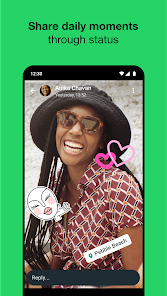
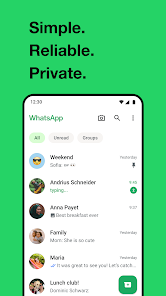
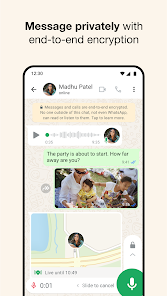
What's new
Whatsapp vs. BG Whatsapp Pro
| Features | GBWhatsApp | |
|---|---|---|
| Anti Delete Message | Yes | No |
| Auto Reply | Yes | No |
| Remove Forwarded Icon | Yes | No |
| Freeze Last Seen | Yes | No |
| Hide Online Status | Yes | No |
| Forward Limit | Unlimited | 5 Chats |
| Image Sharing Limit | 100 MB | 30 MB |
| File Sharing Limits | 1000 MB | 100 MB |
| Bulk Message | Yes | No |
| DND Mode | Yes | No |
| Theme Store | Yes | No |
| Status Downloader | Yes | No |
| Change Fonts | Yes | No |
| Sticker Packs | Yes | No |
| Wallpapers | Yes | No |
- You can now edit messages up to 15 minutes after sending. Simply long press on a message and select 'Edit' to begin. - Group chats now display the profile photos of all participants.
These features will be gradually rolled out over the coming weeks. Thank you for using WhatsApp!




